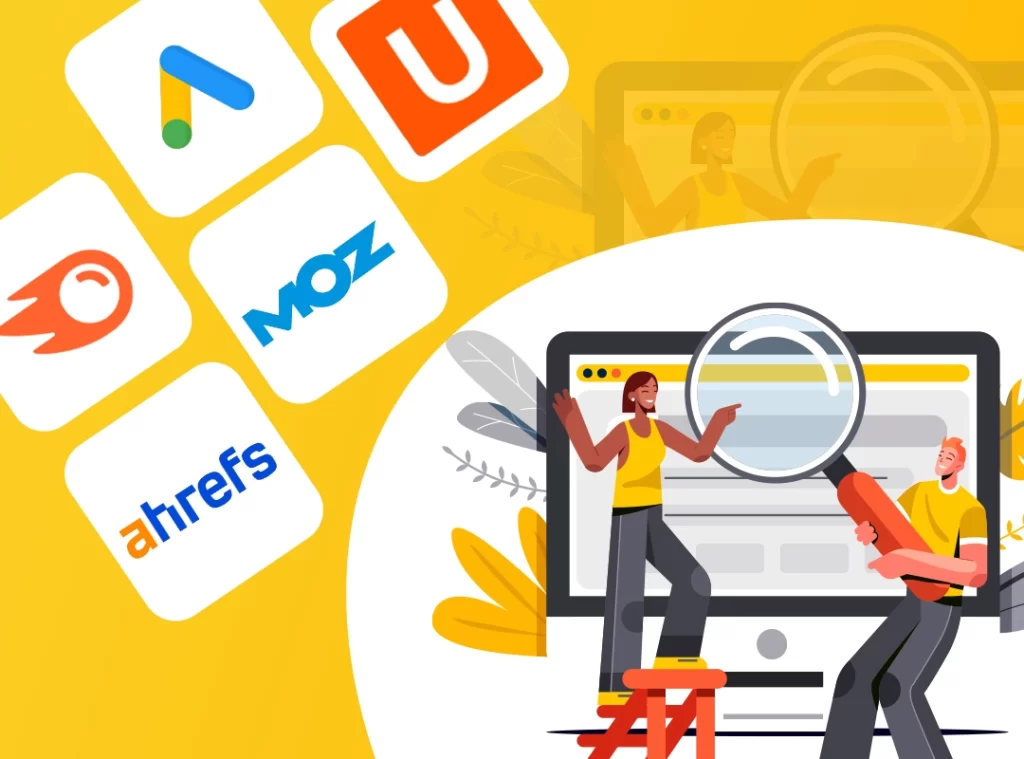A Beginner’s Guide to Technical SEO
Table of Contents
You’ve created a website for your business. Everything is up to date and good to go. But what about your search engine ranking? What if you haven’t optimized your website to its potential? A website without SEO is nothing less than a field without grass.
Technical SEO is integral for skyrocketing your search engine ranking. Diving deeper into it, it further splits into the following aspects—ON-page, OFF-page, local, and technical. On-page and off-page SEO deals with the improvements made in and out of your site.
Local SEO focuses on improvements in a specific location. The last and major element of SEO focuses on the technical aspects of the site—technical SEO solutions.
What is Technical SEO
Now what is Technical SEO? Technical SEO plays a huge role in contributing to your webpage’s loading time. However, it can either make or break your SEO. Technical SEO guide is all about optimizing your site so that a search engine can find, study, and store your site’s content.
It can be deemed a part of On-Page SEO since it deals with improving the elements inside your site to make sure it ranks higher in the SERPs.
Technical SEO is the technical foundation that improves your website’s architecture and other backend elements to improve its functionality and user experience. It generally includes the following elements—crawling, indexing, rendering, and site architecture.

Understanding Crawling, Rendering and Indexing
It is essential to get acquainted with how search engines work to truly understand technical SEO factors.
- Crawling: Crawling is what search engines do to find out your site or new updates on your site. It is the process of finding new pages on the internet. Search engines carry this out through special software programs known as “spiders” or “bots”. These bots visit a known or specific site and look for reference links. They explore each link for further process—rendering and indexing.
- Rendering: When a search engine crawler finds a webpage, it begins to break down and understand the content of the webpage. This process is known as rendering. Rendering makes sure the search engine sees exactly what a user would—interactive elements, popups, or even videos. It helps search engines understand the complete structure and behaviour of the page that usually they can’t in the raw HTML.
- Indexing: After rendering, the only left for the search engines is to store the newfound information. Indexing stores and organizes the webpage info. Search engines create indexes of the metadata they find on each webpage like the meta title, description, keywords, and backlinks. The major challenges faced during indexing are duplicate or thin content and keyword stuffing. These negatively impact the process.
- Website Architecture: Aside from the above process, knowing the basics of website architecture is necessary for technical SEO. Website architecture is the way a website’s pages are connected with its structure. It typically includes the organization of content, the hierarchy of the pages, navigation, and the internal linking system. A website has great website architecture if the users can easily find and access its content. This enhances its usability and SEO performance.
How Technical SEO is Different from Others
Technical SEO deals with the behind-the-scenes of a website. While the other types focus on the factors in and out of the site, technical SEO is the foundation.
Here’s how it differs from On-page and Off-page SEO:
Feature | Technical SEO | On-Page SEO | Off-Page SEO |
Focus | Website’s technical aspects | Content on the website | External factors influencing the website |
Tasks | Site speed, mobile-friendliness, XML sitemaps, URL structure | Keyword optimization, meta tags, header tags | Backlinks, social media, citations |
Impact | Directly affects search engine crawlability and indexing | Influences relevance and ranking | Impacts website’s authority and visibility |
Tools | Google Search Console, Lighthouse, Screaming Frog SEO Spider | Keyword research tools, content management systems | Link building tools, social media analytics |

Why Technical SEO is Important
Imagine this: your site is ranking on the first page of the search engine results page. Your website is getting loads of traffic. Your site is driving conversions, and generating leads and sales. Now hold on, you cannot imagine any of this without a technical SEO.
We’ve already covered how search engines like Google need to crawl, render, and index your content for your site to have a chance in the ranking. But that’s not all. Even if Google indexes your web pages, you NEED to optimize them.
You have to make sure your pages are fast-loading, secure, optimized for mobile usage, duplicate content free, and much more. So how do you do this? Technical SEO Guide. You may have the perfect content strategy but without optimizing your site, the chances to rank are low.
But that doesn’t mean you need to have the perfect Technical SEO rate for your site to rank. As we’ve previously established, it is either a hit or a miss. However, optimizing your website makes the search engine’s task much easier. This improves your chances of ranking in the SERPs.
Getting Started With Technical SEO
With the right guidance and technical know-how, your site will be optimized for clickability in no time! Here are a few things to focus on for implementing technical SEO solutions for your site:
Conduct a Comprehensive Website Audit
If you’re just starting to figure out how to improve SEO for your website, a site audit may be the right way to get started. Run a thorough website audit to understand technical issues. This sets a baseline for improvement. You can use these tools:
- Google Search Console: A free tool by Google that gives you insights about your website’s performance. It includes search traffic, indexing errors, and core web vitals.
- Screaming Frog SEO Spider: A powerful SEO tool that crawls your website, and identifies broken links, duplicate content, and other technical issues.
- Lighthouse: A free tool integrated into Chrome DevTools that audits your site performance, accessibility, and SEO best practices.
Optimize Site Speed
Page load time is a critical factor in UX and search engine rankings. Implement the following techniques for optimizing your website speed:
- Image Compression: Reduce the file size of your images, but don’t compromise on the quality. Use tools like TinyPNG or Squoosh.
- Minification: Remove any unnecessary characters and whitespace from your HTML, CSS, and JavaScript code. This reduces the file size.
- Caching: Store static resources locally on users’ devices so they won’t have to download them every time they visit a page.
- Use a Content Delivery Network (CDN): Distribute your website’s content across multiple servers worldwide to improve load times for users in different locations. You can use free CDNs like Cloudflare or BunnyCDN for this.
Ensure Mobile-Friendliness
In today’s mobile-first world, your website has to be accessible and usable on all devices. You can make your site mobile responsive and optimized by:
- Using a responsive design framework: Frameworks like Bootstrap or Foundation help you build responsive layouts that adapt to various screen sizes.
- Testing your website on different devices: Use real devices or emulators to test your website on different screen sizes and orientations.
- Using Google Mobile-Friendly Test: A free tool by Google that helps you identify any mobile-friendliness issues.
Create a Detailed XML Sitemap
An XML sitemap is a file that provides search engines with a list of your website’s pages. Creating an XML sitemap helps search engines crawl and index your content efficiently. Use tools like Google Search Console or Screaming Frog SEO Spider to generate and submit your sitemap.
Submit Your Sitemap to Search Engines
Once you’ve created your XML sitemap, submit it to the major search engines—Google, Bing, Yandex, etc. This helps search engines index your website’s content more quickly.
Identify and Resolve Duplicate Content Issues
Duplicate content may confuse search engines and negatively influence your rankings. Use tools like Google Search Console and Screaming Frog SEO Spider to identify instances of duplicate content and take steps to resolve them. Implement canonical tags for the preferred version of a page.
Implement HTTPS
HTTPS (Hypertext Transfer Protocol Secure) is a secure protocol that encrypts data transmitted between your website and visitors’ browsers. It improves user trust and can also boost your search engine rankings. Install an SSL certificate on your website to enable HTTPS.
Technical SEO Best Practices
Here are additional technical SEO checklist tips and tricks to get the ball rolling for your site.
Optimize Image Alt Text
Image alt text is descriptive text that describes an image to visually impaired users and search engines. It’s also an important SEO factor. Use descriptive alt text that accurately reflects the content of the image.
Example: Instead of using “image1.jpg” as the alt text, you can use “Man riding a bike in a park.”
Implement Breadcrumbs
Breadcrumbs are a navigation aid that shows users the current page’s position within the website hierarchy. They improve user experience and help search engines understand your website’s structure.
Example: Home > Products > Electronics > Laptops
Use Canonical Tags
Canonical tags specify the preferred version of a page when you have multiple versions of the same content. This helps prevent duplicate content issues and improves your search engine rankings.
Monitor Search Console
Google Search Console monitors your website’s search results performance. Regularly check Search Console for errors, warnings, and insights into your website’s traffic and indexing.
Stay Updated with SEO Trends
The world of SEO is constantly evolving. Stay informed about the latest SEO trends, algorithm updates, and best practices to ensure your website remains competitive.
Use a CDN
A Content Delivery Network (CDN) will significantly improve your website’s speed and performance, especially for users located in different geographical regions. A CDN distributes your website’s content across multiple servers worldwide, reducing latency and improving load times.
Optimize for Voice Search
Voice search is becoming increasingly popular. Optimize your website for voice search by using natural language and long-tail keywords. Consider creating a FAQ page or using structured data to make your content more accessible to voice assistants.
Prioritize Accessibility
Ensure your website is accessible to users with disabilities. Adhere to accessibility guidelines like WCAG (Web Content Accessibility Guidelines) to improve user experience and boost your search engine rankings.
Conclusion
A technically optimized website is fast, crawlable, and doesn’t hold any dead links or duplicate content making it easier to rank higher in the SERPs.
Technical SEO done right will work wonders for your site in the long run. Need to rank first on the Search Engine Results Page? Reach out to us now!